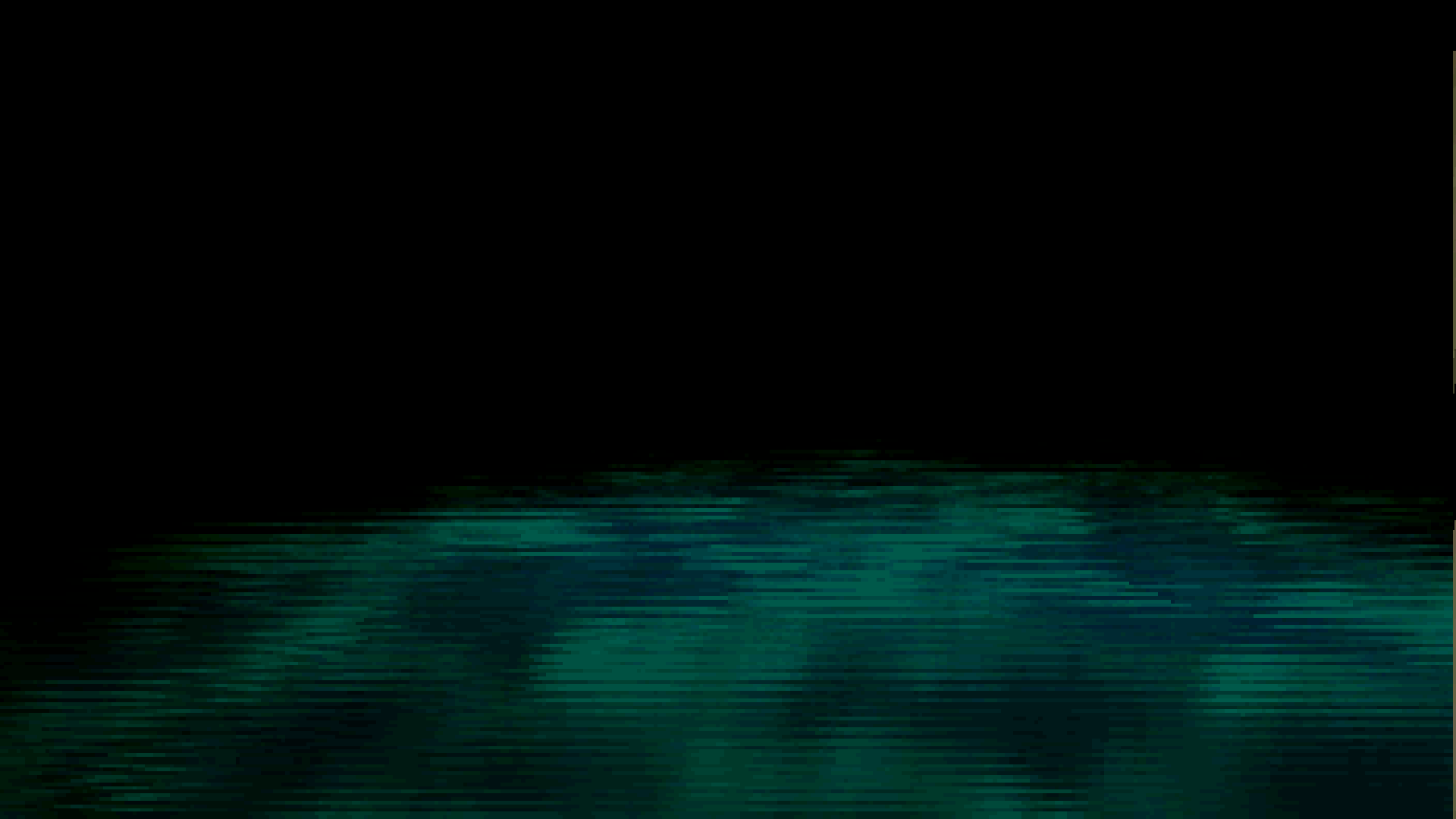Sadly, after the last core update for Kronos in RetroArch the game is not running correctly any longer. This time the title screen and intro movie load as normal but when you’re able to walk around in the first area of the game you will have a partially lit area that is almost all black. You can see the water reflection coming from the ground, but the walls of the level are not lit up or visible. The walls should be brown with a dragon crest hanging on the wall.
Workaround:
Apparently, a workaround is to start the game with the emulated bios, as reported by user Turtle on Discord (check “Enable bios emulation” in the General panel of Kronos settings). Or in other words, enabling HLE Bios in the Kronos core options, but this did not work for me.
Standalone Yabause 0.9.15. is still working fine if you want an emulation alternative. More info on that at the standalone Saturn emulators section found over at the PDS Oasis Emulation page:
http://pdsoasis.github.io/emulation.html
Progress:
As reported by BarbuDreadMon on the Liberto forums, FCare, the author of Kronos, is on a hiatus (lots of things happening in life). He’ll eventually go back to his project.
This issue is being tracked in two forums of which you can check the progress of, found here: